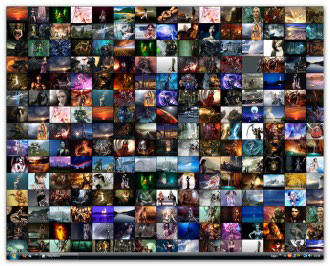AutoWallpaper Mac Edition 5.5
AutoWallpaper Mac Edition 5.5
Add a little variety to your desktop(s).
AutoWallpaper allows you to create different categories of wallpaper images and the ability to specify different categories to different monitors (on multi-monitor setups).
AutoWallpaper allows you to create different categories of wallpaper images and the ability to specify different categories to different monitors (on multi-monitor setups).
Last update
10 Feb. 2011
Licence
Free to try |
$8.00
OS Support
Mac
Downloads
Total: 1,705 | Last week: 0
Ranking
#11 in
Wallpapers
Publisher
Alternativerealities
Screenshots of AutoWallpaper Mac Edition
AutoWallpaper Mac Edition Publisher's Description
Add a little variety to your desktop(s).
AutoWallpaper allows you to create different categories of wallpaper images and the ability to specify different categories to different monitors (on multi-monitor setups). AutoWallpaper can resize your images, add special effects, add borders and create subtle gradients behind the background that match the colours in the image.
Automatically cycle your wallpapers on startup, on program exit, every few minutes (up to 4 hours).
Features:
Supports Windows 7
Easy to use interface.
Support for up to 10 monitors.
Create any number of wallpaper categories.
Assign different categories to different monitors.
Automatically change wallpapers at startup, on program exit, or specify a by minute change.
Change wallpapers sequentially in order, or randomly.
Delay wallpaper cycling when your computer is busy (playing a game).
Resize smaller images to fit the screen, or resize proportionally.
Resize taking into consideration the size of the taskbar on the primary monitor or across all monitors (useful for Ultramon users).
Specify a width for small images so that AutoWallpaper doesn't resize them.
Add a border around the image of a size and colour you choice.
Select a background colour or allow AutoWallpaper to create a gradient based on the images colours.
Support for misaligned monitors, i.e. where you have offset the displays slightly in Windows Display Options control panel.
Optional specify a folder so AutoWallpaper can automatically update its category listings.
Add stretched image as background and apply colour filter and/or special effects.
Apply color filters and special effects to your desktop images.
Picture-In-Picture - display smaller images over your main wallpaper.
Create entirely different profiles for each display
Optional random slideshow screensaver module
Schedule categories to start on certain days of the year.
AutoWallpaper allows you to create different categories of wallpaper images and the ability to specify different categories to different monitors (on multi-monitor setups). AutoWallpaper can resize your images, add special effects, add borders and create subtle gradients behind the background that match the colours in the image.
Automatically cycle your wallpapers on startup, on program exit, every few minutes (up to 4 hours).
Features:
Supports Windows 7
Easy to use interface.
Support for up to 10 monitors.
Create any number of wallpaper categories.
Assign different categories to different monitors.
Automatically change wallpapers at startup, on program exit, or specify a by minute change.
Change wallpapers sequentially in order, or randomly.
Delay wallpaper cycling when your computer is busy (playing a game).
Resize smaller images to fit the screen, or resize proportionally.
Resize taking into consideration the size of the taskbar on the primary monitor or across all monitors (useful for Ultramon users).
Specify a width for small images so that AutoWallpaper doesn't resize them.
Add a border around the image of a size and colour you choice.
Select a background colour or allow AutoWallpaper to create a gradient based on the images colours.
Support for misaligned monitors, i.e. where you have offset the displays slightly in Windows Display Options control panel.
Optional specify a folder so AutoWallpaper can automatically update its category listings.
Add stretched image as background and apply colour filter and/or special effects.
Apply color filters and special effects to your desktop images.
Picture-In-Picture - display smaller images over your main wallpaper.
Create entirely different profiles for each display
Optional random slideshow screensaver module
Schedule categories to start on certain days of the year.
What's New in Version 5.5 of AutoWallpaper Mac Edition
Support for Windows 7 Desktop Slideshow blending.
Look for Similar Items by Category
Feedback
- If you need help or have a question, contact us
- Would you like to update this product info?
- Is there any feedback you would like to provide? Click here
Popular Downloads
-
 Zuma Deluxe
1.0
Zuma Deluxe
1.0
-
 Windows XP Service Pack 3
SP 3
Windows XP Service Pack 3
SP 3
-
 Iggle Pop
1.0
Iggle Pop
1.0
-
 Minecraft
1.8.1
Minecraft
1.8.1
-
 Mozilla Firefox
108.0...
Mozilla Firefox
108.0...
-
 Age of Empires
1.3.1
Age of Empires
1.3.1
-
 Windows 7 (SP1 included)
7
Windows 7 (SP1 included)
7
-
 Sylenth1
2.2
Sylenth1
2.2
-
 Adobe Audition
CC
Adobe Audition
CC
-
 Adobe After Effects
CS6
Adobe After Effects
CS6
-
 Call of Duty 4: Modern Warfare
1.7.1
Call of Duty 4: Modern Warfare
1.7.1
-
 WhatsApp Messenger
0.2.1880
WhatsApp Messenger
0.2.1880
-
 Microsoft PowerPoint 2010
10.1.9
Microsoft PowerPoint 2010
10.1.9
-
 Windows Media Player
9.0
Windows Media Player
9.0
-
 Adobe Premiere Pro
14.3.0.38
Adobe Premiere Pro
14.3.0.38
-
 BitTorrent
7.4.3...
BitTorrent
7.4.3...
-
 Safari
7.0.4
Safari
7.0.4
-
 Halo: Combat Evolved
2.0.4
Halo: Combat Evolved
2.0.4
-
 Adobe Illustrator
CC
Adobe Illustrator
CC
-
 7-Zip
1.7.1
7-Zip
1.7.1